No fooling! Open Access to SAGE Journals in April!
 Do you have access to an academic library with the full SAGE journals database? If not, April will be a good time to browse and download articles while the doors are open to SAGE journals. Just log in here, and set up your credentials.Let's take a look at some of the features offered on the SAGE journal hub. If you are new to SAGE journals, you might want to download the user's guide.
Do you have access to an academic library with the full SAGE journals database? If not, April will be a good time to browse and download articles while the doors are open to SAGE journals. Just log in here, and set up your credentials.Let's take a look at some of the features offered on the SAGE journal hub. If you are new to SAGE journals, you might want to download the user's guide. The Browse button at the top of the page is self-explanatory: you can browse by discipline, subject, or title. When you find a journal you want to follow, set up an alert or add it to your favorites.Authors and Editors
The Browse button at the top of the page is self-explanatory: you can browse by discipline, subject, or title. When you find a journal you want to follow, set up an alert or add it to your favorites.Authors and Editors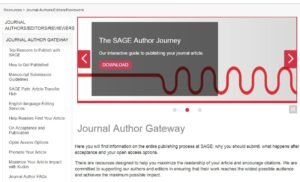 If you are thinking about submitting an article to a SAGE Journal, click the Resources button and walk through the gateway for journal authors. This area of the site contains a wide range of materials for prospective authors interested in open access or traditional journal publishing. Under the Resources button you can also find guidance for editors and librarians.Keep Track of New Research with Alerts and FavoritesDo you want to know when new content is online for your favorite journals? Under the My Tools button you can subscribe to alerts and customize the frequency for receiving them. Alternatively, you can name your favorite journals and return to your list when you are ready to read them.Read Within and Across Disciplines
If you are thinking about submitting an article to a SAGE Journal, click the Resources button and walk through the gateway for journal authors. This area of the site contains a wide range of materials for prospective authors interested in open access or traditional journal publishing. Under the Resources button you can also find guidance for editors and librarians.Keep Track of New Research with Alerts and FavoritesDo you want to know when new content is online for your favorite journals? Under the My Tools button you can subscribe to alerts and customize the frequency for receiving them. Alternatively, you can name your favorite journals and return to your list when you are ready to read them.Read Within and Across Disciplines You can start by entering your search terms in the search all box. If you click the advanced search option you can set parameters for the time frame. You can also choose whether you want to search within selected journals, your favorite journals or across the entire database.We probably know the prominent journals within her own disciplines, but what might we find if we stretch a little bit further? One way to extend a search is by looking for journals and studies outside of our primary academic discipline. Another way is by searching journals that focus on research methods in ways that across disciplines. (See related post about navigating SAGE Research Methods by discipline.)Examples: Big-Tent Searching Let's try looking for a wide range of resources on the topic of ethics in interview research. After entering those terms into the search-all box, over 70,000 resources were generated. I refined the search, narrowing it to articles published after 2000, and I still had a large list of 58,000 sources. My purpose was to find journals that publish articles on qualitative research ethics-- beyond the journals with which I am already familiar.For this kind of search a large number of hits is useful. Even so, I
You can start by entering your search terms in the search all box. If you click the advanced search option you can set parameters for the time frame. You can also choose whether you want to search within selected journals, your favorite journals or across the entire database.We probably know the prominent journals within her own disciplines, but what might we find if we stretch a little bit further? One way to extend a search is by looking for journals and studies outside of our primary academic discipline. Another way is by searching journals that focus on research methods in ways that across disciplines. (See related post about navigating SAGE Research Methods by discipline.)Examples: Big-Tent Searching Let's try looking for a wide range of resources on the topic of ethics in interview research. After entering those terms into the search-all box, over 70,000 resources were generated. I refined the search, narrowing it to articles published after 2000, and I still had a large list of 58,000 sources. My purpose was to find journals that publish articles on qualitative research ethics-- beyond the journals with which I am already familiar.For this kind of search a large number of hits is useful. Even so, I  chose to filter the search by relevance so I could first see those with the closest association to my terms. The page also lets me decide what types of sources to include or exclude from the list. I only want to look at research articles for this search.Scrolling through the list, I discovered additional options I can dig into for more about research ethics, including the American Journal of Evaluation, Research Ethics, Journal of Empirical Research on Human Research Ethics. I also discovered subject matter-oriented journals with articles on the topic, including the Journal of Business Communication, Qualitative Health Research, Organization, and Sociological Research Online. . These publications would be useful if I want to either place. My study within a discipline or to understand how the ethical expectations might vary across disciplines.Depending on my interests, I might want to look at the most cited or most downloaded articles to see what ideas about interview ethics are catching the attention of fellow researchers. Or I might want to look for the most current studies by sorting according to date.Let's look at another example, this time with keywords that might generate a multidisciplinary list: "lead* team*. (FYI, the * will allow the search engine to find results that include leadership or leading, team or teams, and other variations on the terms.) . The very large collection of resources include journals that will allow me to look at theories, methods, and findings from business, education, psychology, as well as more unexpected sources such as articles from Ergonomics in Design, International Journal of Sports Science & Coaching, or Journal of Career Development.Examples: Specific-Source SearchingAnother search task might involve finding very specific sources to fill in a particular gap, or to quickly locate a particular article. If we know some or all of the title of the article, but we can't remember which journal it was in, we can enter that into the search-all box. If we click the advanced search button, we can select the option to search by title.
chose to filter the search by relevance so I could first see those with the closest association to my terms. The page also lets me decide what types of sources to include or exclude from the list. I only want to look at research articles for this search.Scrolling through the list, I discovered additional options I can dig into for more about research ethics, including the American Journal of Evaluation, Research Ethics, Journal of Empirical Research on Human Research Ethics. I also discovered subject matter-oriented journals with articles on the topic, including the Journal of Business Communication, Qualitative Health Research, Organization, and Sociological Research Online. . These publications would be useful if I want to either place. My study within a discipline or to understand how the ethical expectations might vary across disciplines.Depending on my interests, I might want to look at the most cited or most downloaded articles to see what ideas about interview ethics are catching the attention of fellow researchers. Or I might want to look for the most current studies by sorting according to date.Let's look at another example, this time with keywords that might generate a multidisciplinary list: "lead* team*. (FYI, the * will allow the search engine to find results that include leadership or leading, team or teams, and other variations on the terms.) . The very large collection of resources include journals that will allow me to look at theories, methods, and findings from business, education, psychology, as well as more unexpected sources such as articles from Ergonomics in Design, International Journal of Sports Science & Coaching, or Journal of Career Development.Examples: Specific-Source SearchingAnother search task might involve finding very specific sources to fill in a particular gap, or to quickly locate a particular article. If we know some or all of the title of the article, but we can't remember which journal it was in, we can enter that into the search-all box. If we click the advanced search button, we can select the option to search by title.  We can search by keywords, author, affiliation of the author. We can also choose to limit the findings to articles that include specific terms or phrases in the abstract. For example, if I want to find additional sources about preparing for digital research, I could just leave "training in digital research" in the search box and choose to look for articles with those terms in the abstract. Given the nature of this topic, I might also limit the time frame and search for articles published since 2015. If the search didn't give me the articles I was hoping for, I could vary the search terms to be more general or more specific.Read and/or Download Sources Once you have located an article of interest, you can choose how you want to read and save it.
We can search by keywords, author, affiliation of the author. We can also choose to limit the findings to articles that include specific terms or phrases in the abstract. For example, if I want to find additional sources about preparing for digital research, I could just leave "training in digital research" in the search box and choose to look for articles with those terms in the abstract. Given the nature of this topic, I might also limit the time frame and search for articles published since 2015. If the search didn't give me the articles I was hoping for, I could vary the search terms to be more general or more specific.Read and/or Download Sources Once you have located an article of interest, you can choose how you want to read and save it. Looking at this example, we can click the first icon to reach the article and read it in the browser. We can click the second icon to download the PDF. The third icon takes you to a page that includes copyright information. This page would be particularly important to review if you want to re-use or republish this article. This particular article is published in an open access journal, under the Creative Commons CC-BY-NC license which permits non-commercial use, distribution and reproduction in any medium, provided the original work is properly cited.What will you search for in SAGE Journals this April?Use the comment box to describe your search process and to share your discoveries!
Looking at this example, we can click the first icon to reach the article and read it in the browser. We can click the second icon to download the PDF. The third icon takes you to a page that includes copyright information. This page would be particularly important to review if you want to re-use or republish this article. This particular article is published in an open access journal, under the Creative Commons CC-BY-NC license which permits non-commercial use, distribution and reproduction in any medium, provided the original work is properly cited.What will you search for in SAGE Journals this April?Use the comment box to describe your search process and to share your discoveries!
