Ethics & Interview Platforms
by Janet Salmons, PhD Manager, Sage Research Methods Community
Dr. Salmons is the author of several books about online research, including Doing Qualitative Research Online (2022).
What platforms are best for collecting interview data?
A common question heard from researchers considering online research centers on protection of data collected in online interviews or focus groups. We need to be able to assure ethics reviewers and participants that we can protect the data we collect. How can we make that promise, when using commercial platforms?
It is important choose a platform that allows you to record to your own hard drive, rather than the cloud, or to download the recording to your hard drive and delete it from the server.
If you've read my books, you know that I prefer to discuss features rather than tech brands. For one thing, tech companies don't pay me to advertise and they seem to be making plenty of money without my help. For another, brands frequently change features, and the same brands might not be available in all parts of the world. However, for this post, I will name names! The features discussed here are not limited to these platforms. If you have access to a different platform, look closely at the privacy information or contact tech support to get answers about recording options.
Best Case: Choose a Platform that Allows You To Record to Your Hard Drive
In order to protect the data, you need a platform that allows you to verify safe storage of the recording to your own hard drive or external flash drive. If you save to the cloud it is on someone else’s server and you cannot protect the recordings.
itracks Realtime is designed for qualitative research, which distinguishes it from the other products listed here. As a result, itracks takes security of data seriously. It is HIPAA and GDPR compliant, and “gives you the option of storing your data on different servers all across the globe, so you can choose the data storage location that works best for you.”
Zoom allows you to choose whether to record to your computer or to the cloud. Zoom tech support assured me that when you make that choice, no records are saved to the cloud. I inadvertently tested this theory when I had an outage in the middle of recording to my hard drive. Yes, it was gone and there was no way to retrieve it from the server. I also discussed this question with Zoom tech support who reiterated that recordings to your computer are not saved on their servers. In Zoom you can choose automatic transcriptions for the audio of a meeting or webinar that you record to the cloud, which is very useful for research purposes. Zoom recording how-to information can be found here.
Web Ex allows you to record directly to your computer, or record to the cloud then download and delete it from the server. Recording how-to is here.
Zoom and WebEx offer more limited free services, or paid services that you can contract on a monthly basis. itracks Realtime is a paid service, but offers discounts for educational researchers. If you are conducting interviews over a time-limited basis, paying for a month or two might be worthwhile in order to access more features. For example, a feature like automatic transcription might make a paid plan a worthwhile investment - if only for the period when you are collecting data. Be sure to check for student or educator discounts.
Next Best: Platforms that Allow You to Delete Records from Company Servers
If it is not feasible for you to record to your computer, choose a platform that allows you to download the recording and delete it from the server. In addition to Zoom and WebEx, Commercial platforms such as Adobe Connect allow for this option. Find recording information here.
In a previous faculty position I had Adobe Connect access, and tested the delete feature. Indeed, the recordings were gone from their lists once I deleted them. Adobe Connect is enterprise-level, with no option for a free or individual plan. However, many educational institutions have a contract, so you might find that you can get access through your university. See this guidance about how to delete recordings from the Connect server.
I recently discovered a platform that allows for more than videoconferencing. You could post materials for focus group members to review and discuss, have extended interactions in a longitudinal study, and have asynchronous forums with participants in Mighty Networks. It allows you to choose the Mighty Networks meeting tools, or to embed Zoom meetings within your Mighty Networks set-up. The meeting features are only available in the paid plans. According to their tech support, once you delete any recordings there are no persistent records. Find meeting information here.
Avoid Platforms that Only Record to the Cloud
All of the Microsoft products, including Teams and Skype, record to the cloud. From the information I have, it appears that Skype and Teams users cannot opt to record directly to their hard drives. Once recorded, you can delete the files from the cloud. Skype is offered in a free or business version. Teams and business Skype are part of Office 365, so purchasing them might involve a long-term contract. Additional limitations in Teams:
Whiteboards and shared notes are not currently captured in meeting recordings.
When you view a meeting recording, you'll see no more than four peoples' video streams at once.



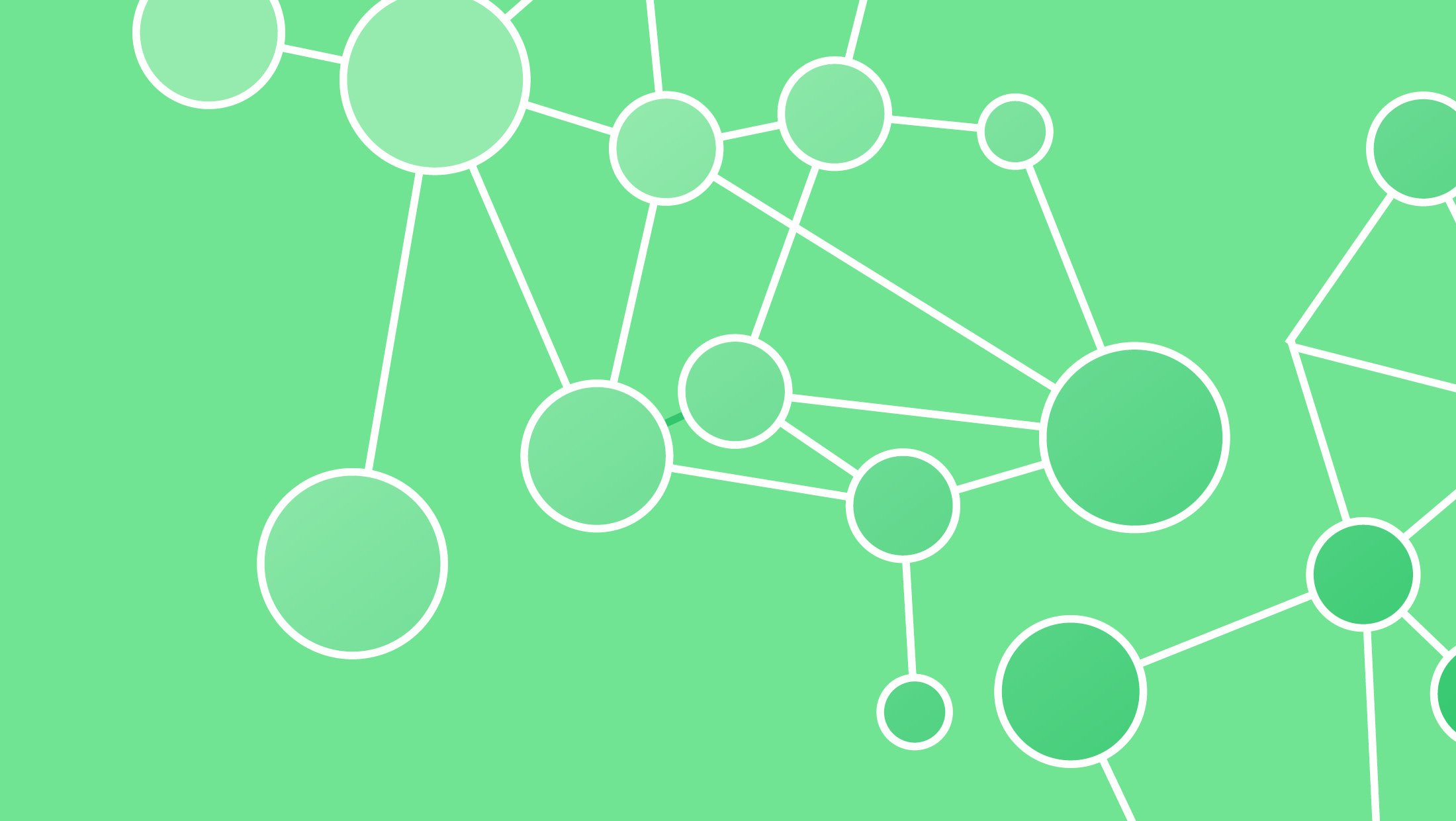























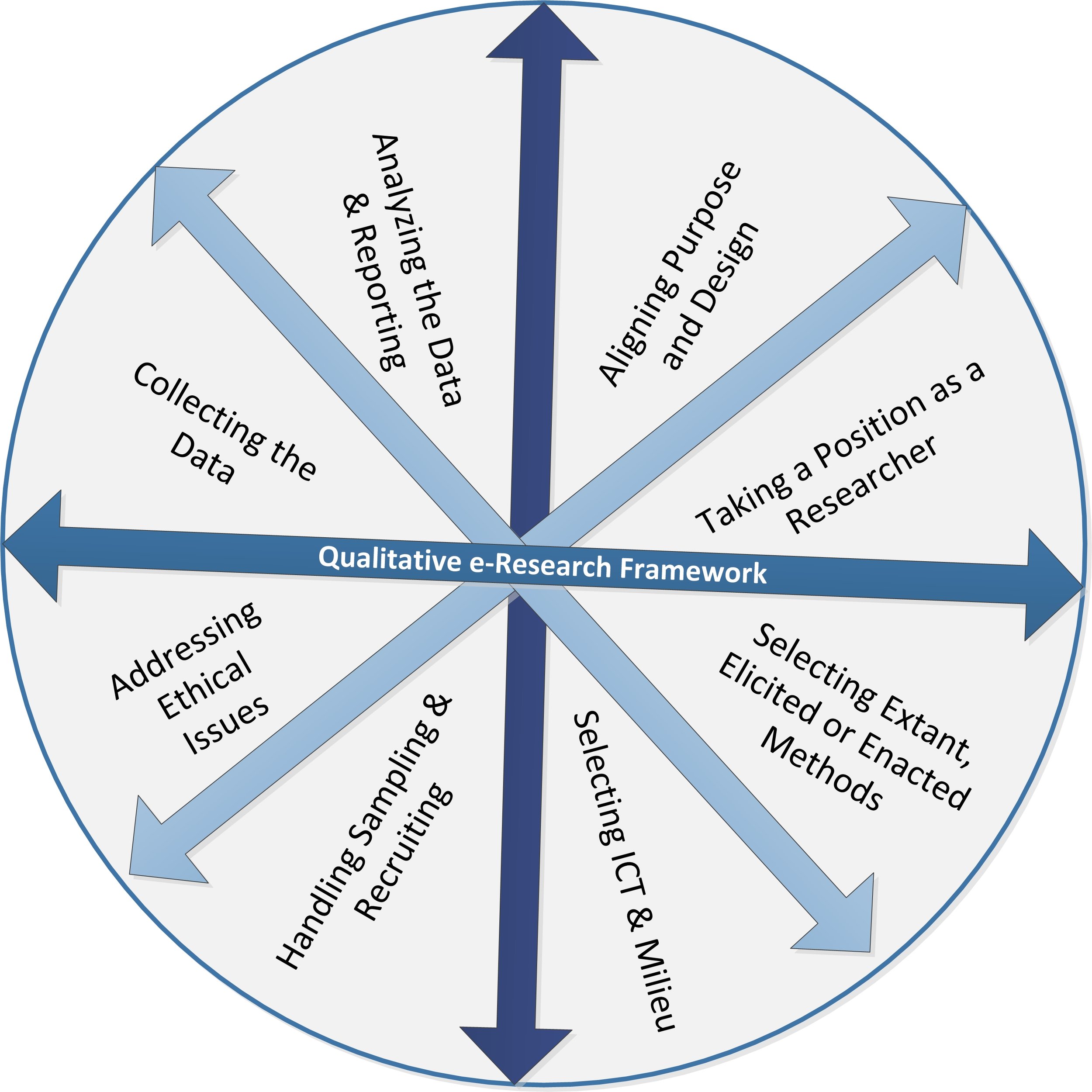




The wealth of material available online is irresistible to social researchers who are trying to understand contemporary experiences, perspectives, and events. The ethical collection and -use of such material is anything but straightforward. Find open-access articles that explore different approaches.